This tutorial explains how to access the Joomla administration panel.
The CMS has a back-end to manage the content that you can access by placing in the navigation bar www.sampledomain.com/administrator
For example:
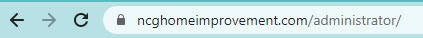
The previous action will open a page with a login form. We introduce the provided credentials and click on "Log in"

We are ready to manage our website.






 Español
Español