To create an article, in the upper menu of the administration panel, click on "Content". Then move the cursor over Articles and click on "Add new article"
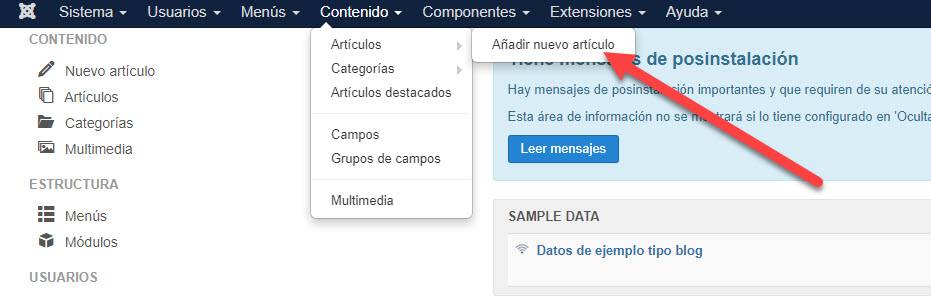
The above action will open an article creation page
Write the Article Title and insert the Text of your article in the box below the Text Editor. In most of the sites that we design, the font is taken from the CSS of the Template, so it is not convenient to change sizes, colors and fonts, unless you want to highlight some text in a certain article and go with the colors according to those of the Website.
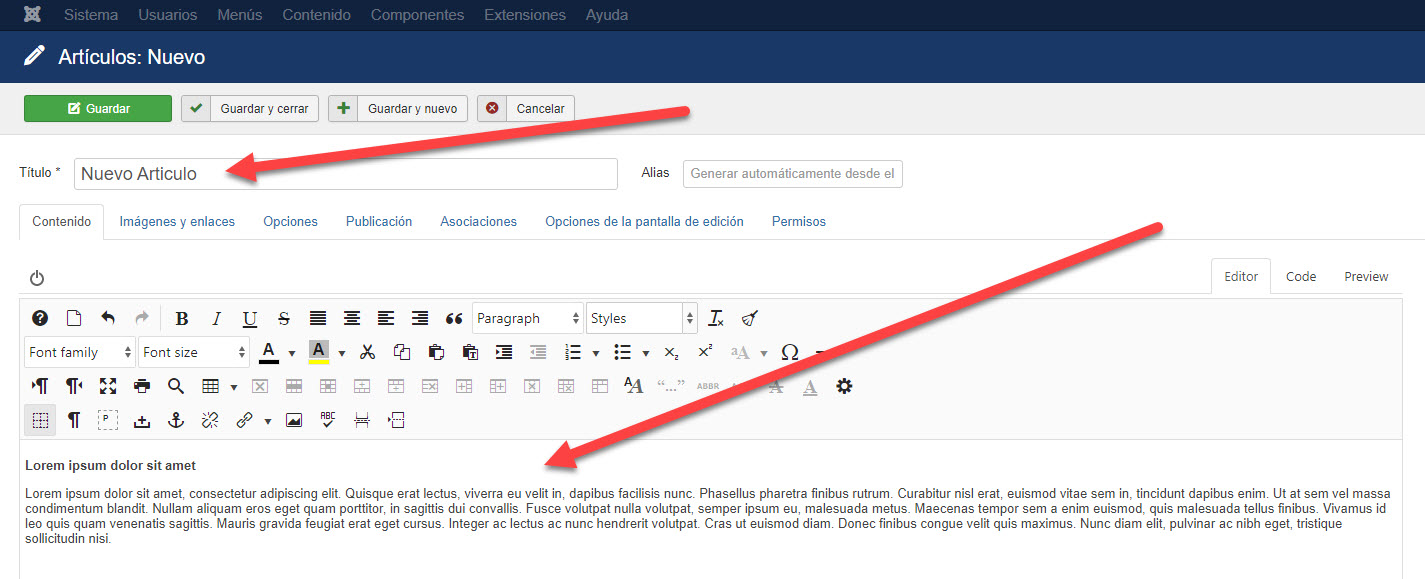
In the "Publication" tab, you can define the Author, change the creation date and time, the publication start date and time, and the end date and time if you want the article to have a temporary nature.
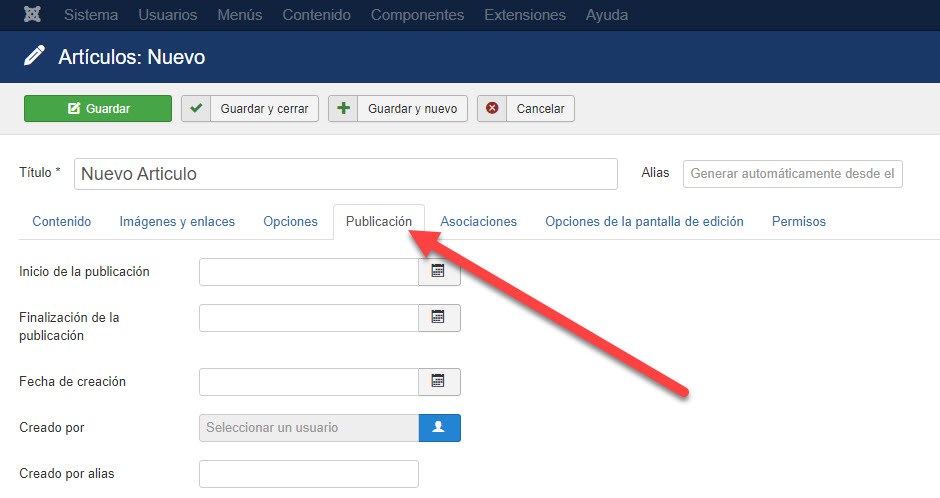
If you want to exit without saving you can press "Cancel". When you finish creating your article, you must press "Save and close" and you will return to the previous screen.
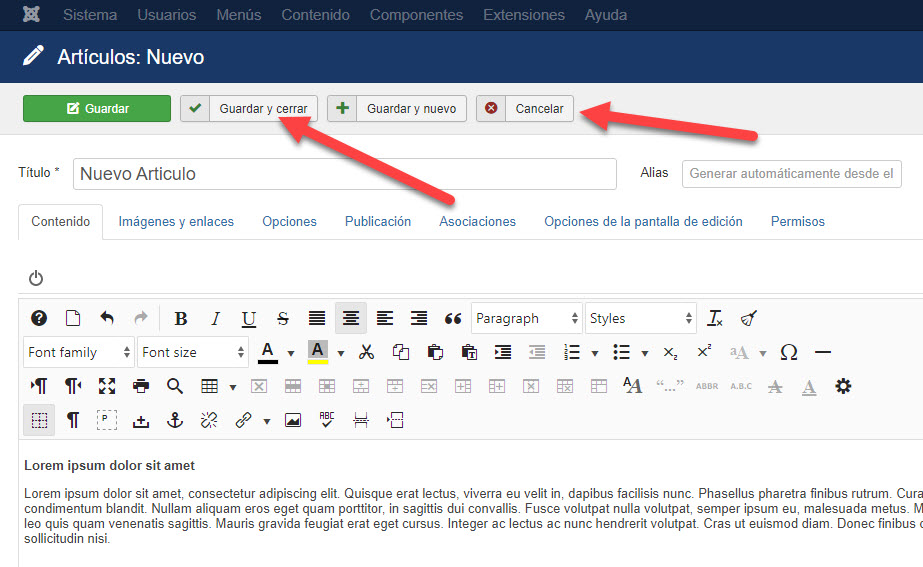






 Español
Español