To create a post category on WordPress, follow these steps:
1. On the WordPress administrator dashboard, on the left panel, click the Categories section located under the Posts menu
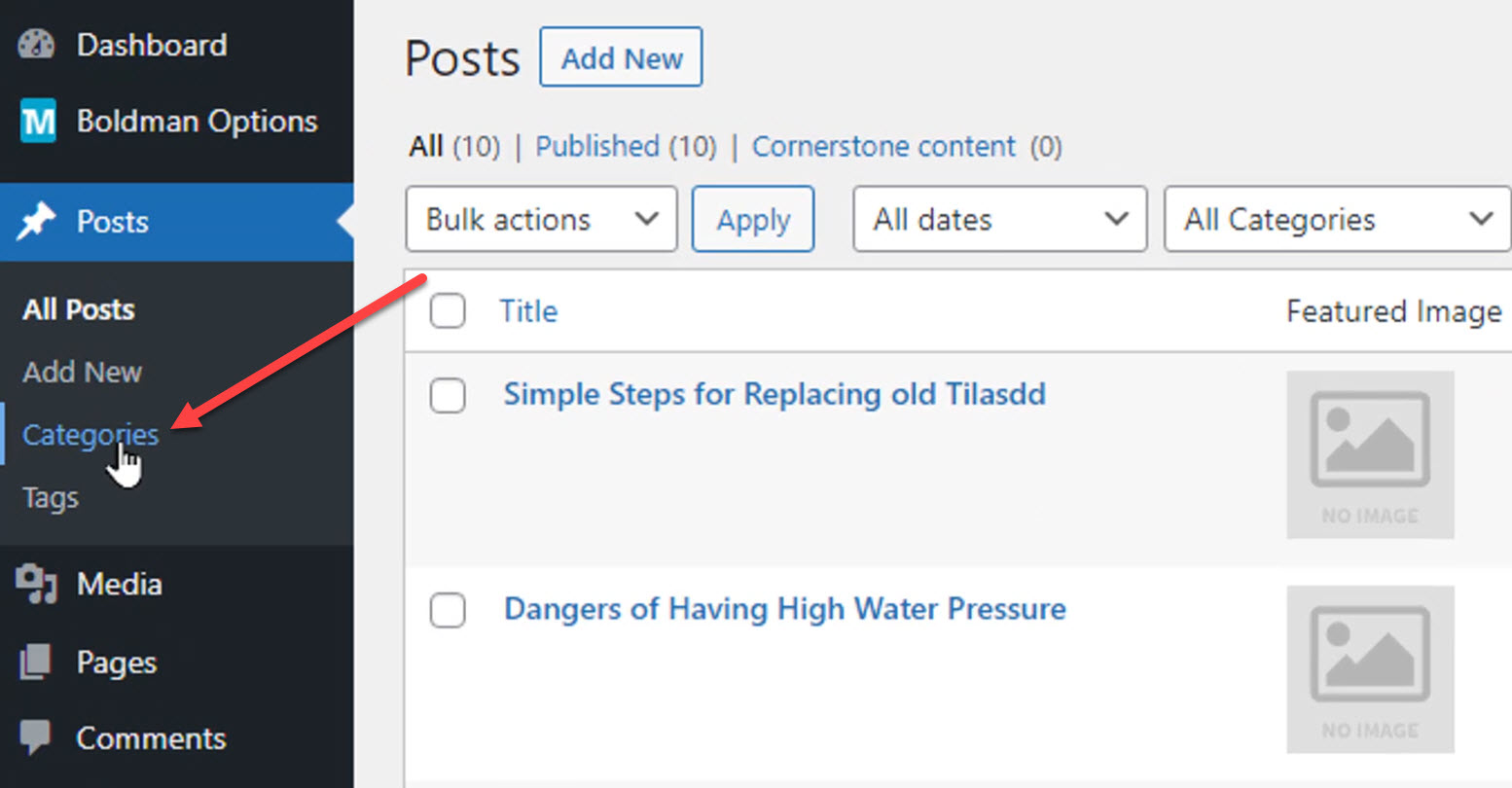
2. Once there, write the name of the category
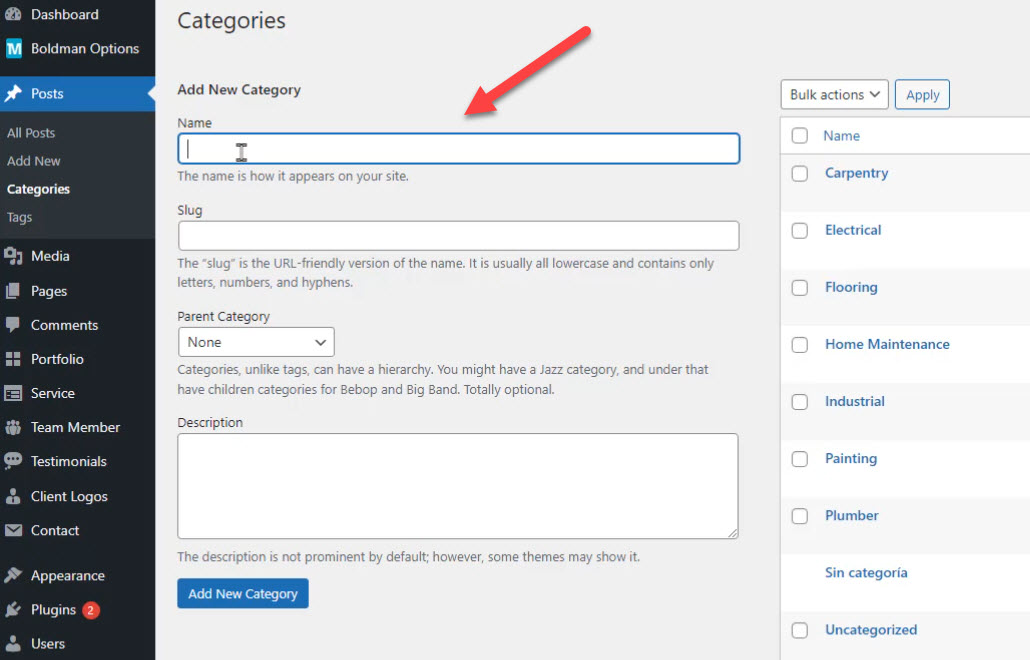
3. Click the Add new Category button
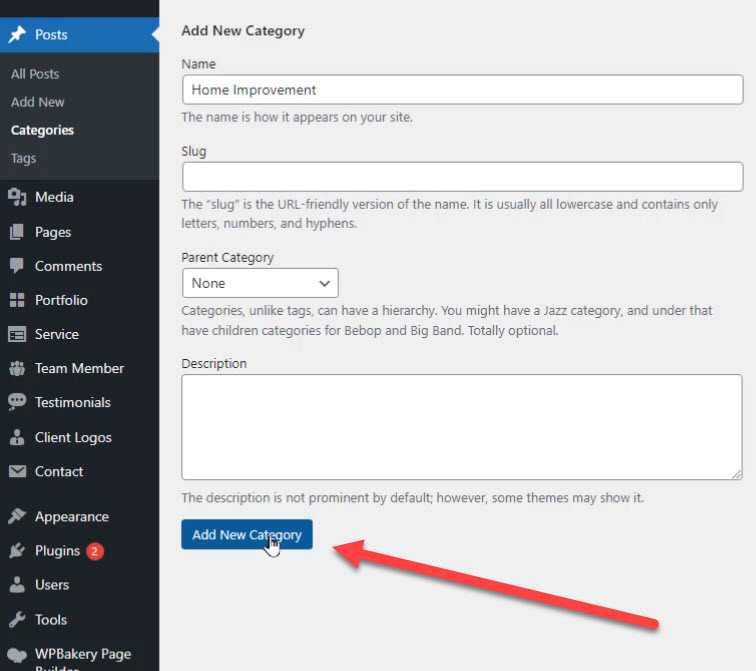
You successfully created a post category.






 Español
Español