There are two ways to publish a form in FluentForms, follow the steps below:
Using a shortcode
1. Copy the shortcode of the form.
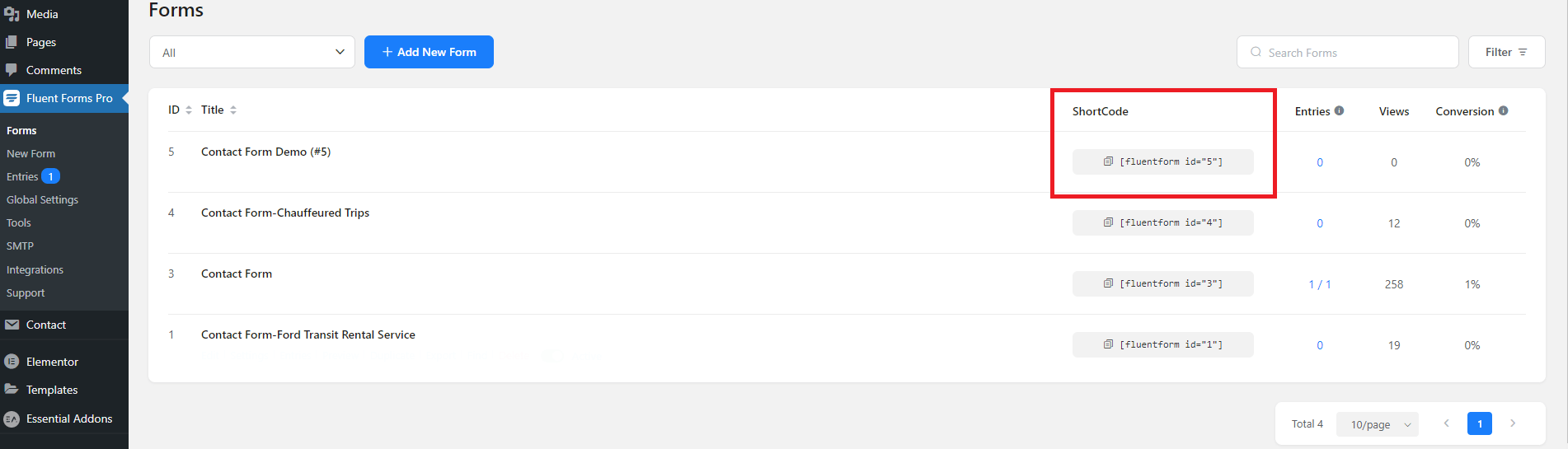
2. Paste the shortcode into the page or post where you want the form to appear.
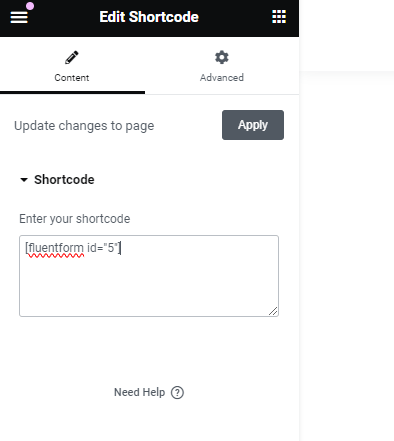
Using the FluentForms block
1. Find the FluentForms block in the WordPress block editor.
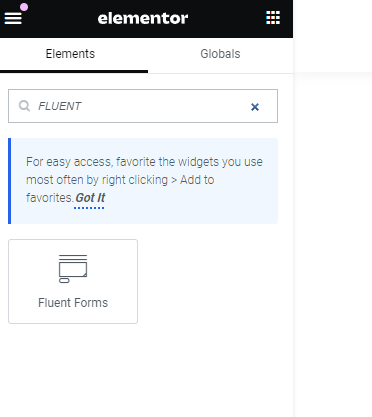
2. Select the block and insert it into the page or post where you want the form to appear.
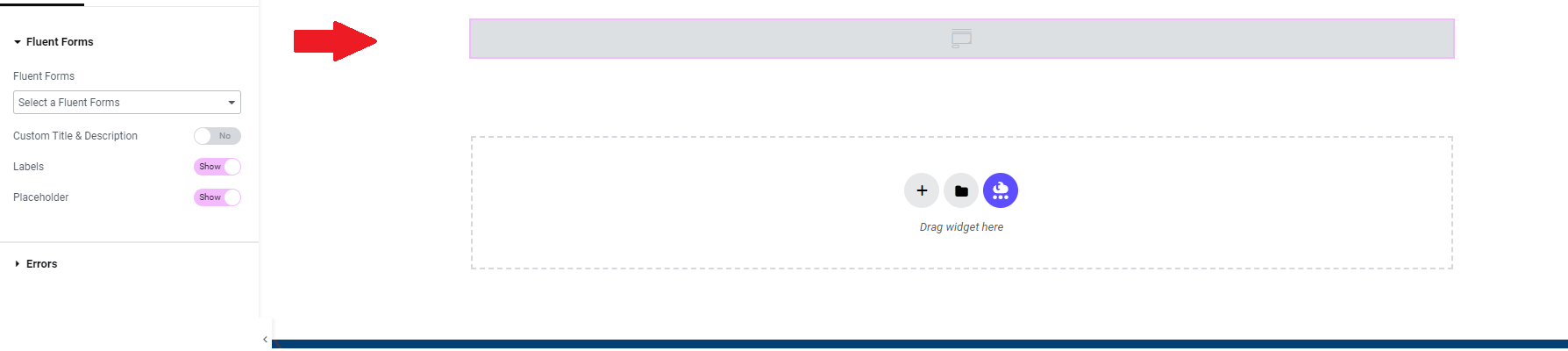
3. In the block, select the form you want to display.
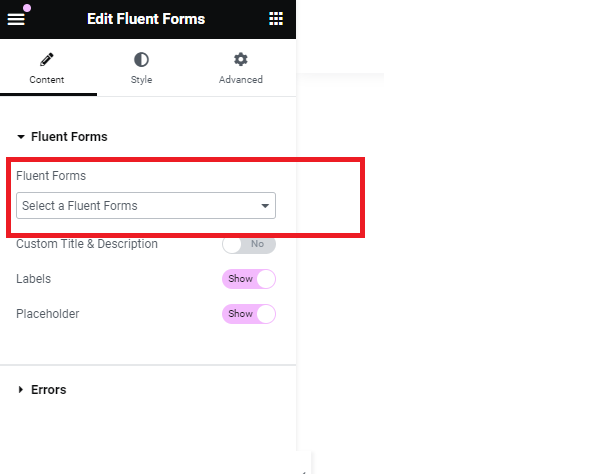
A form has been published successfully






 Español
Español