To create a form using FluentForms, follow these steps:
1. In the WordPress dashboard, select "FluentForms" from the side menu and click New Form.
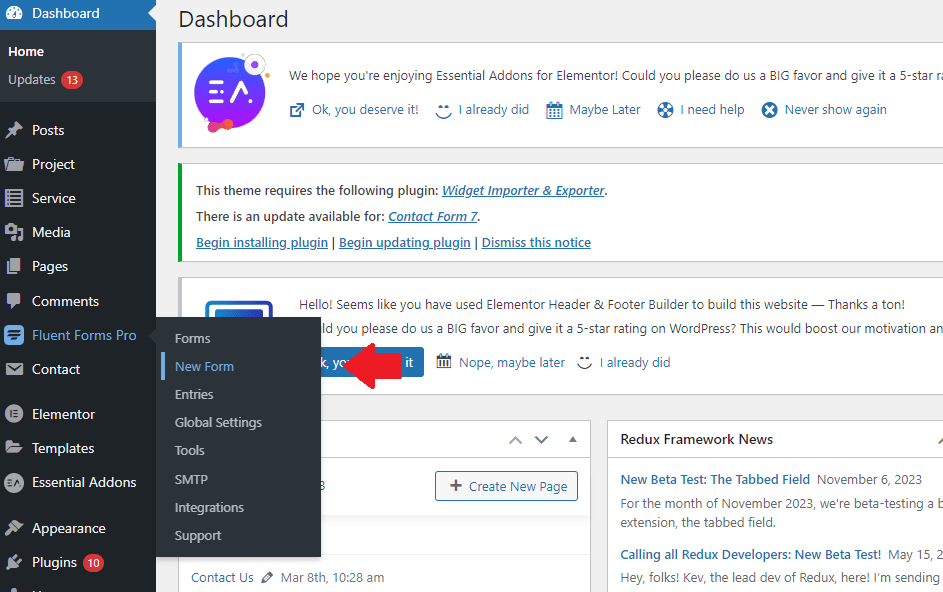
2. Select a predesigned template or choose Blank Form.
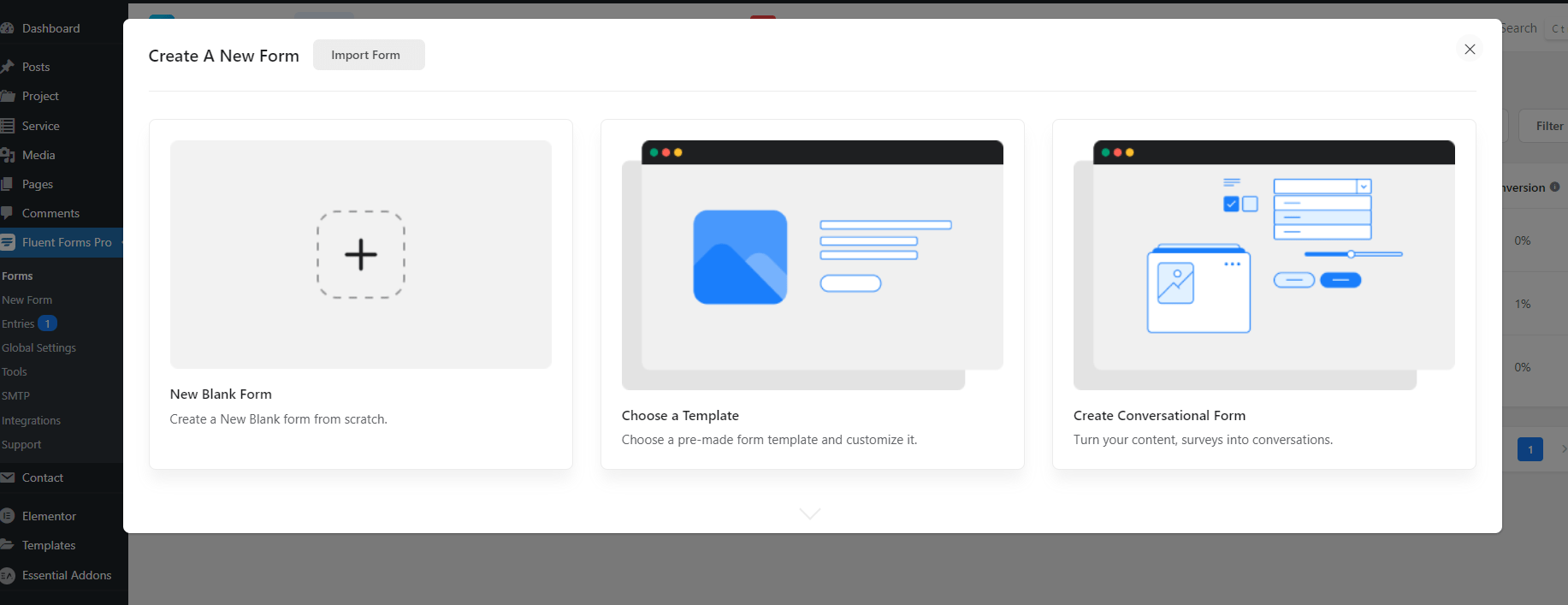
3. Give your form a name.
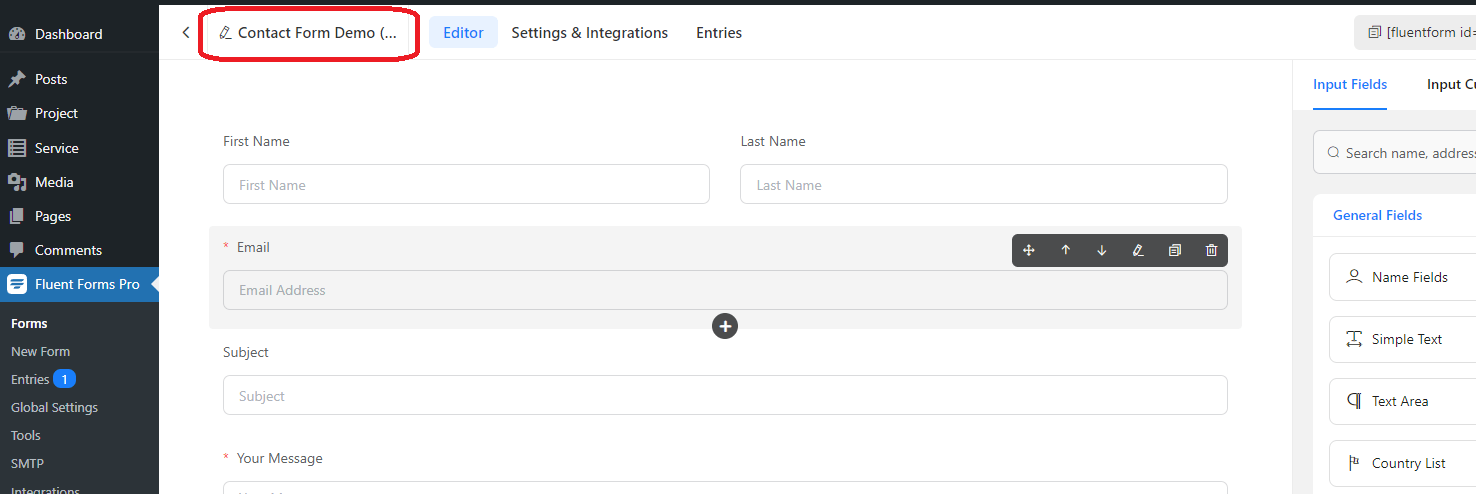
4. Drag and drop fields from the Fields section to the form design area.
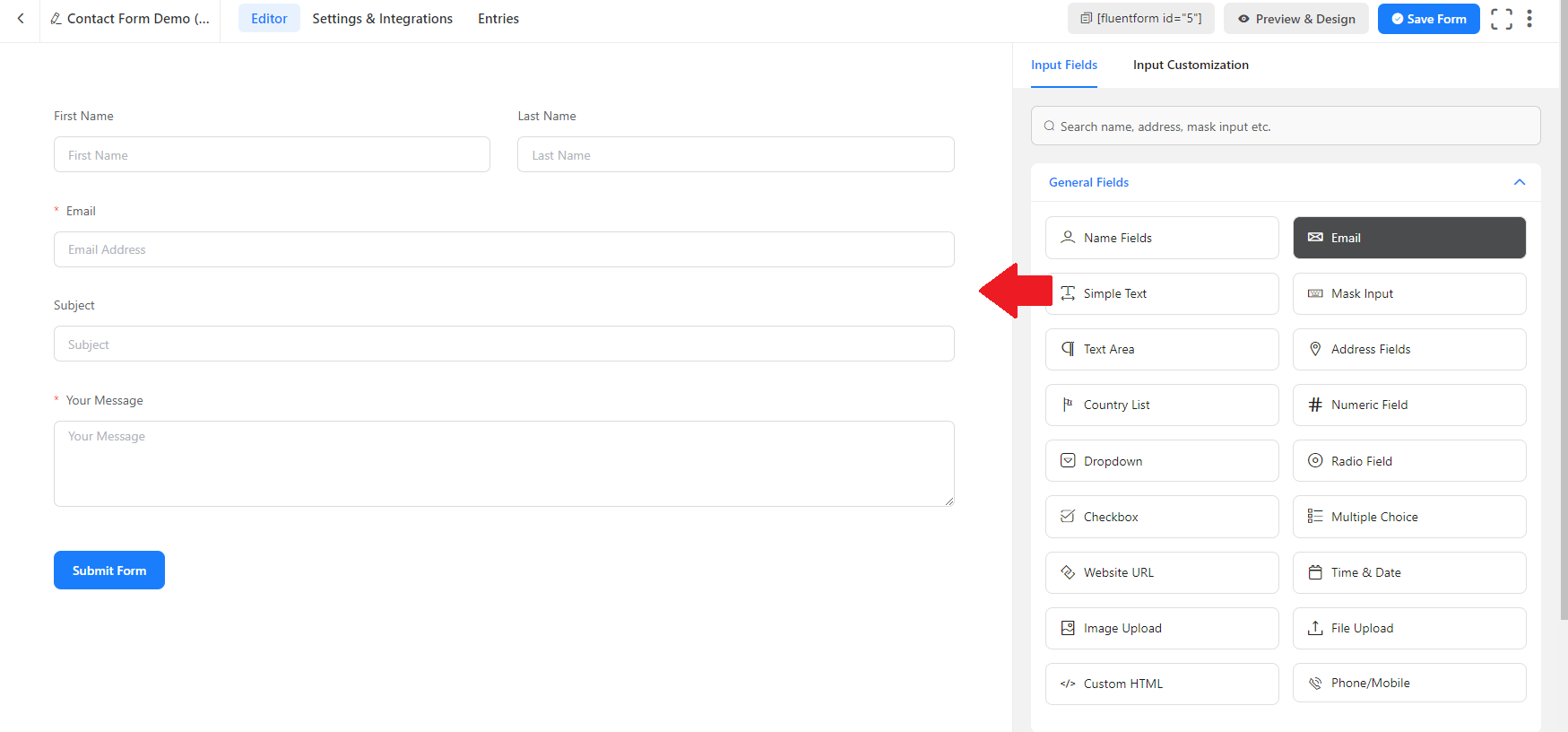
5. You can customize each field by clicking on it.
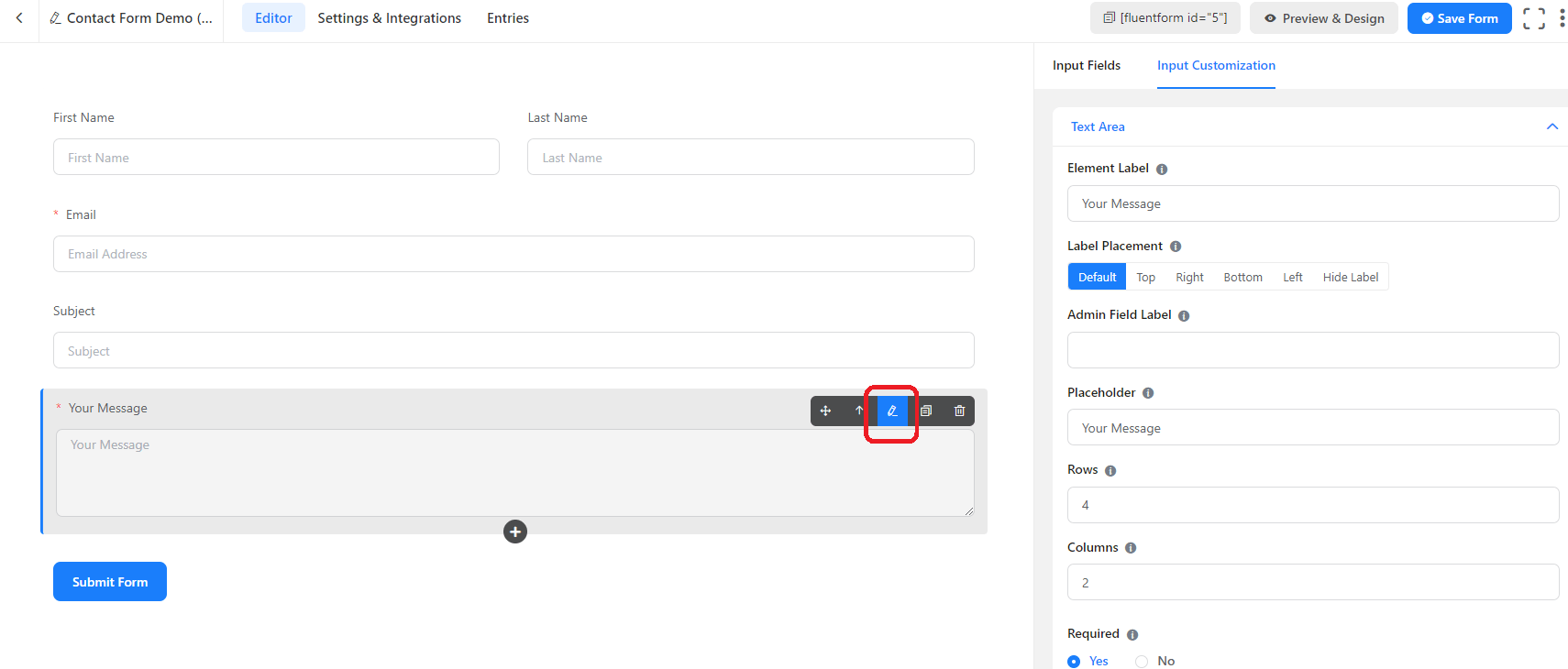
6. Once you have finished designing your form, click on "Save" in the upper right corner of the Fields section.
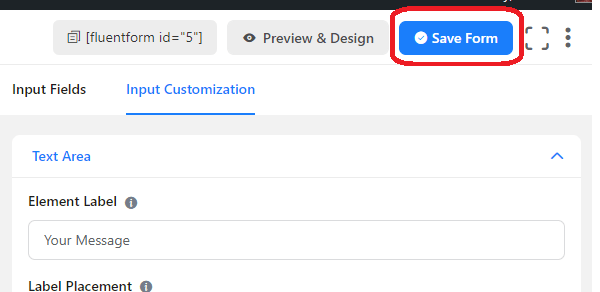
A form has been successfully created






 Español
Español