To delete a field in FluentForms, follow the steps below:
1. In the WordPress dashboard, go to FluentForms.
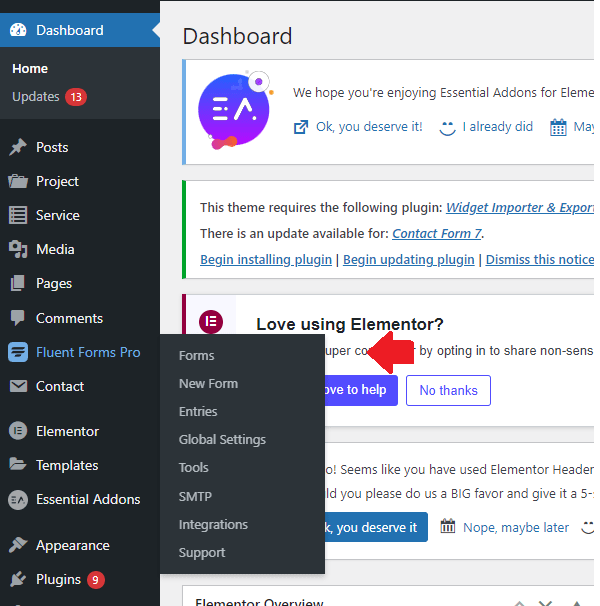
2. Find the form you want to edit and hover over it and click "edit".
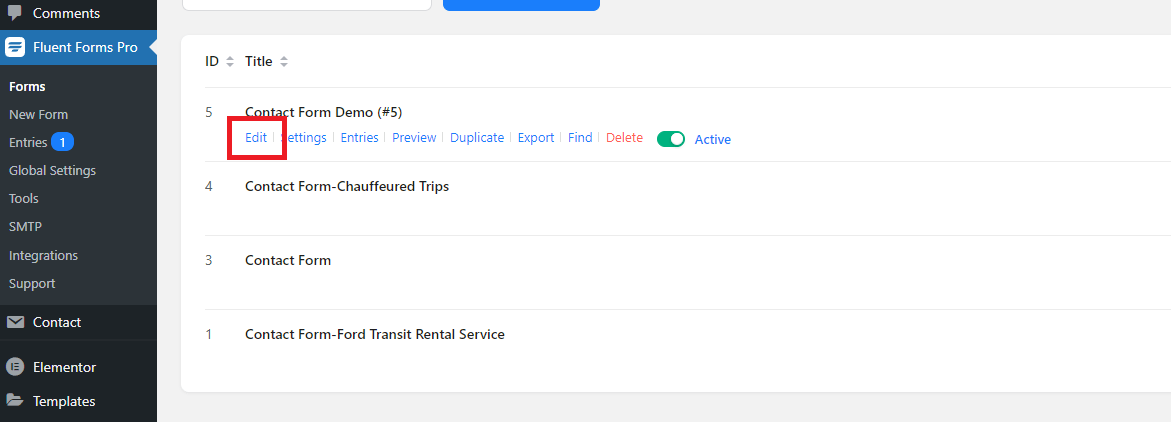
3. Locate the field you want to delete and click the "delete" button on the right side of the field.
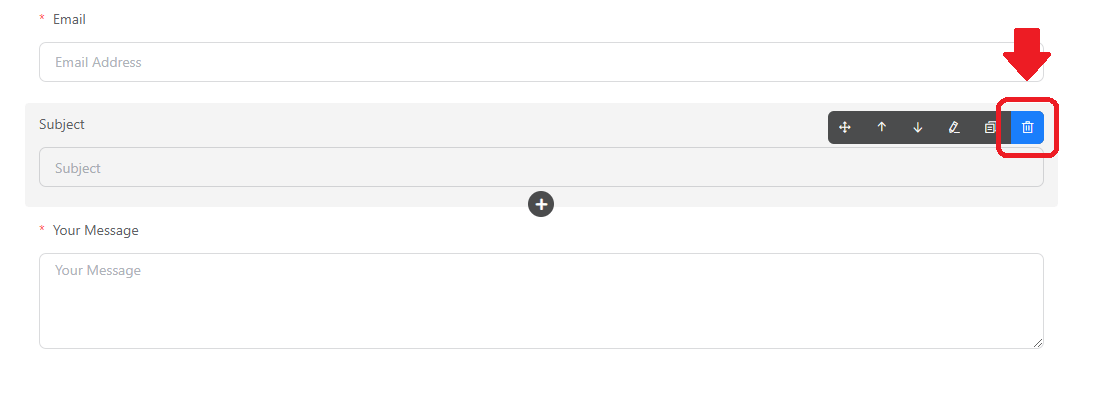






 Español
Español