To delete a post category on WordPress, follow these steps:
1. On your WordPress administrator dashboard, on the left panel, click the Categories section located under the Posts menu
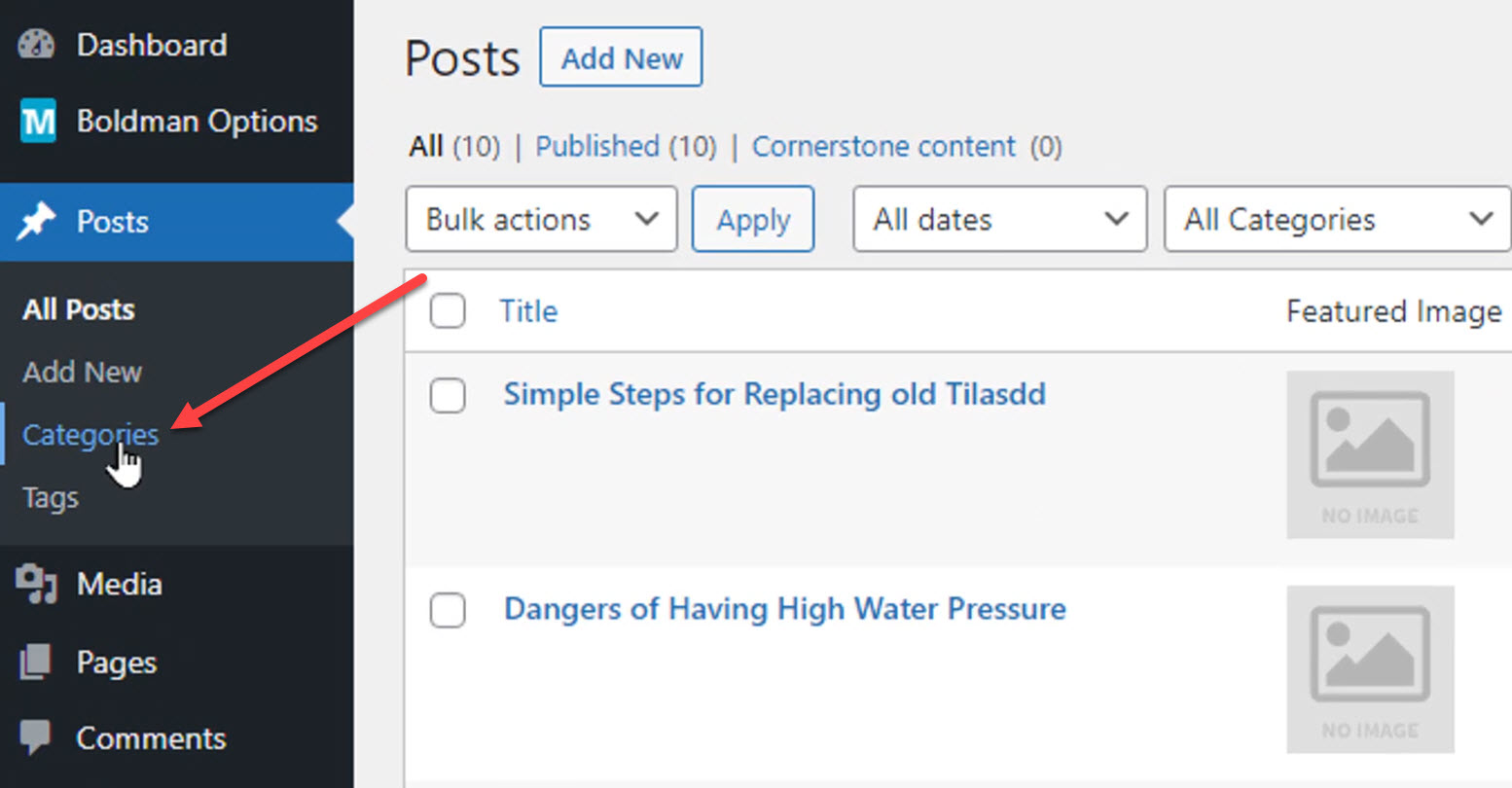
2. Once there, choose a category you want to delete and click Delete
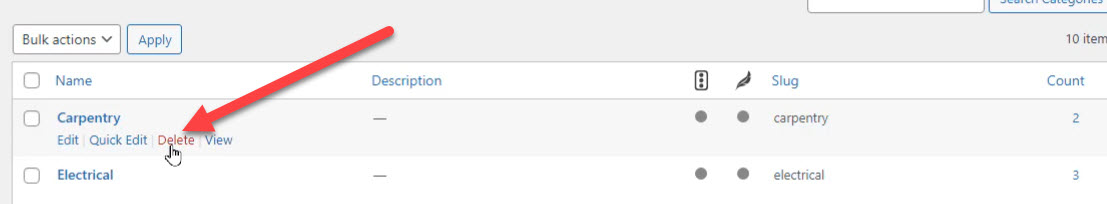
You successfully deleted a post category.






 Español
Español