To edit your website slider on WordPress with Slider Revolution, follow these steps:
1. On your WordPress administrator dashboard, on the left panel, click the Revolution Slider section
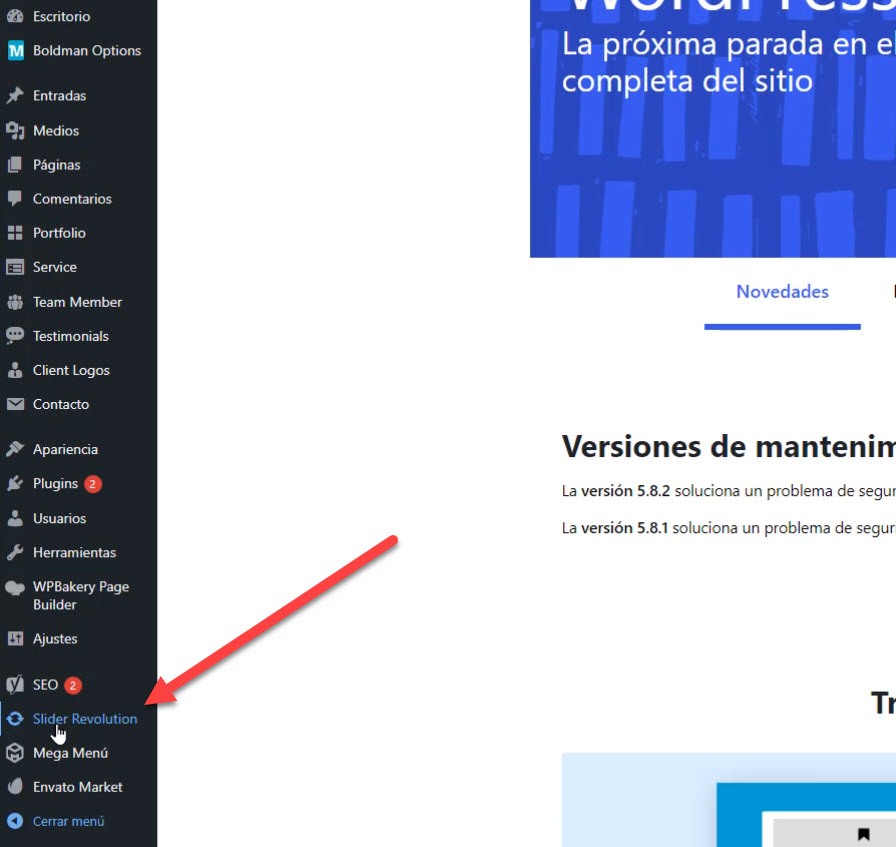
2. Once there, select the slider you want to edit
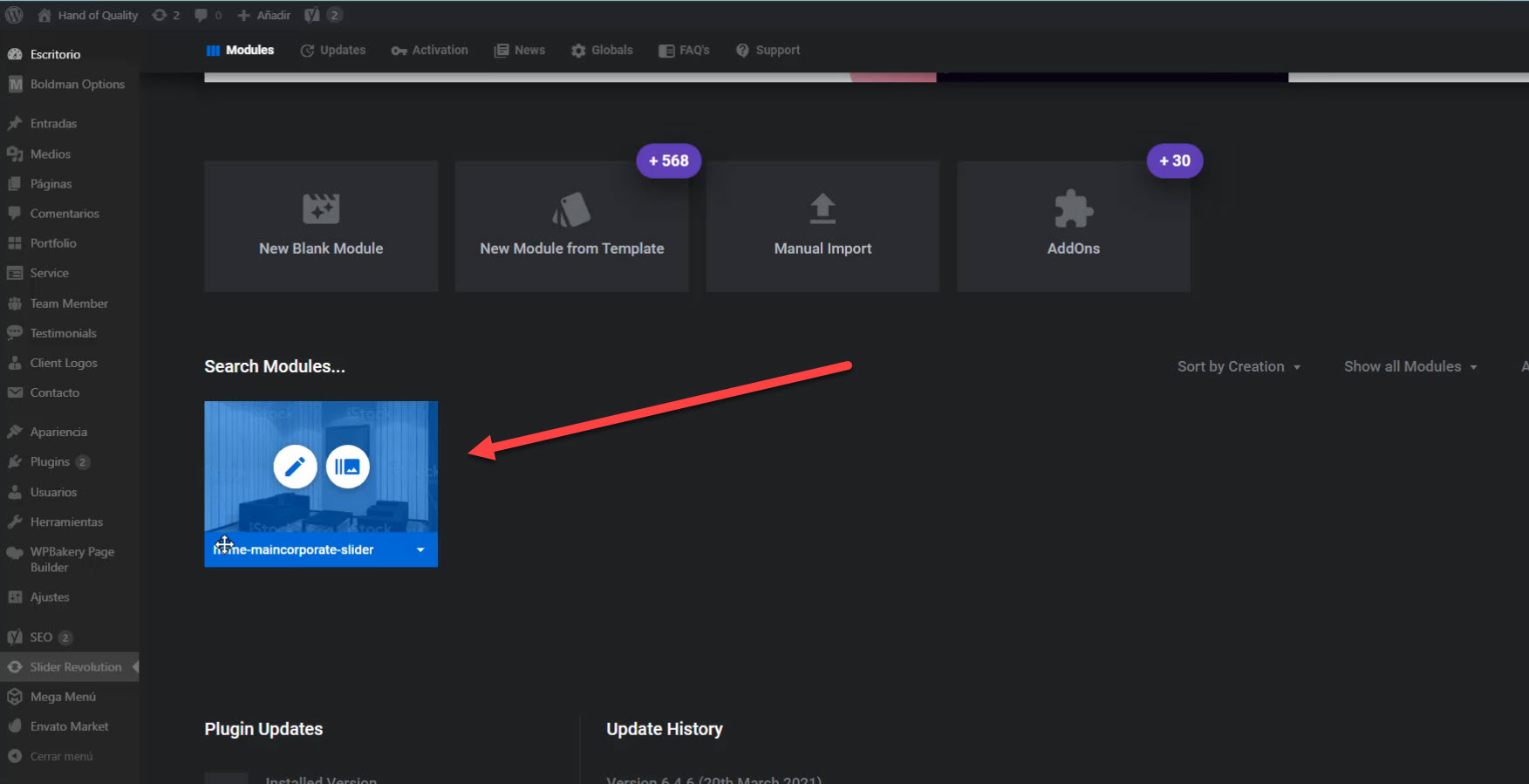
3. Once in the slider editor, you can switch between slides with the button on the top
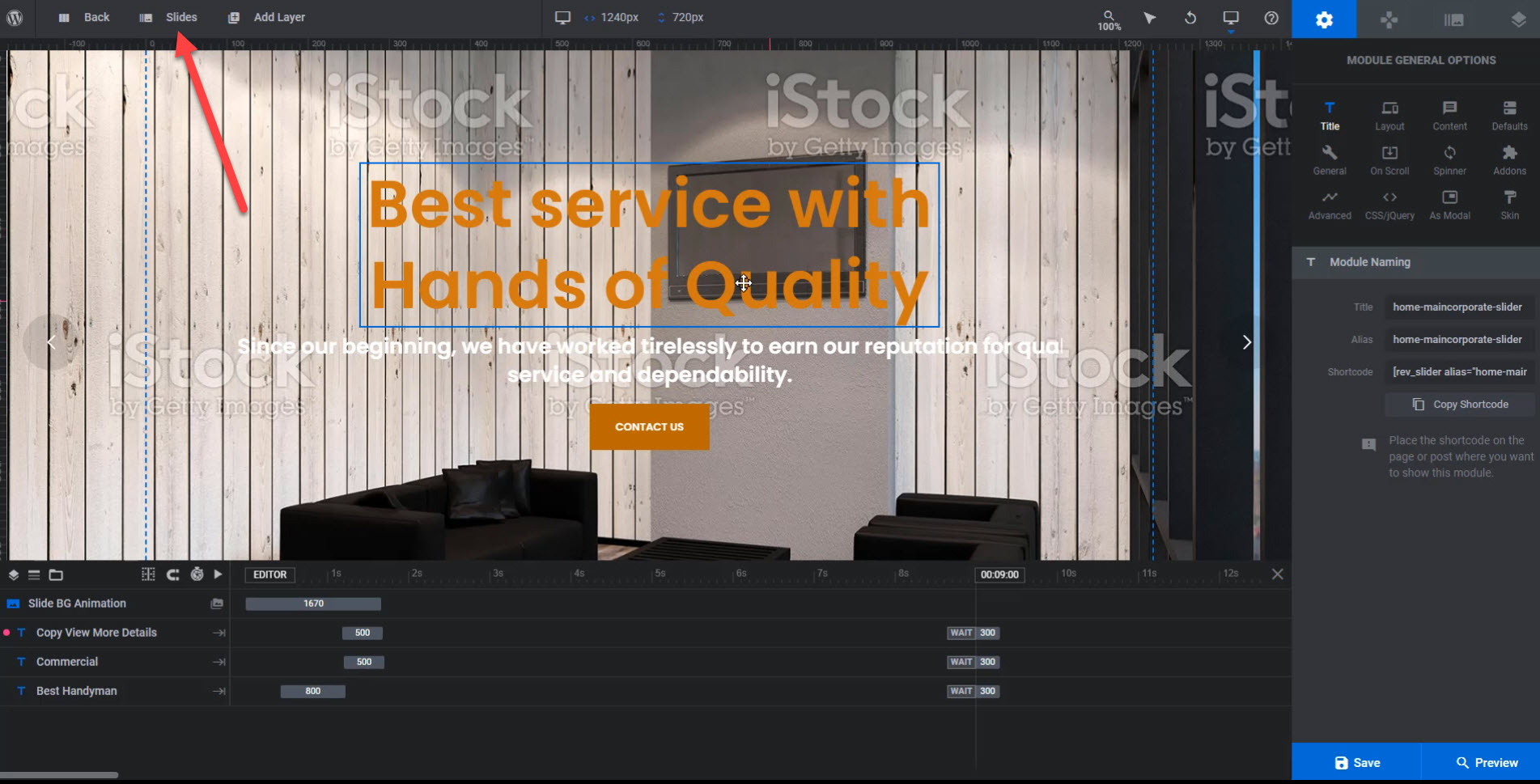
4. To change the image of a slider, you have to click the images button located at the top right
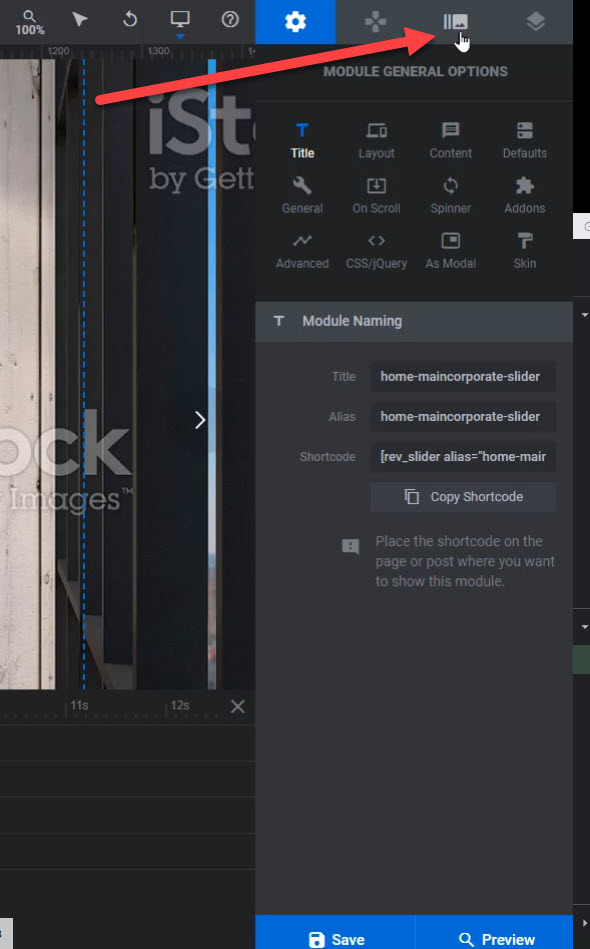
5. Then you click on background settings in the right panel and click the image button to select a new image
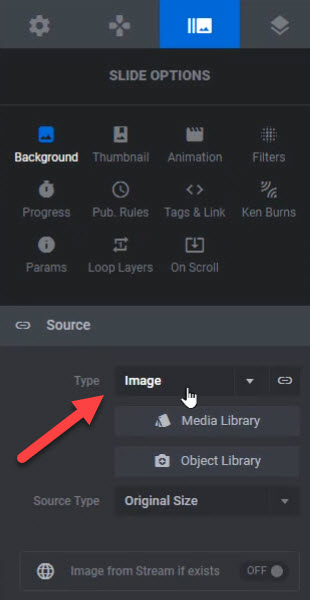
6. To edit the content, you must select the layer you want to edit
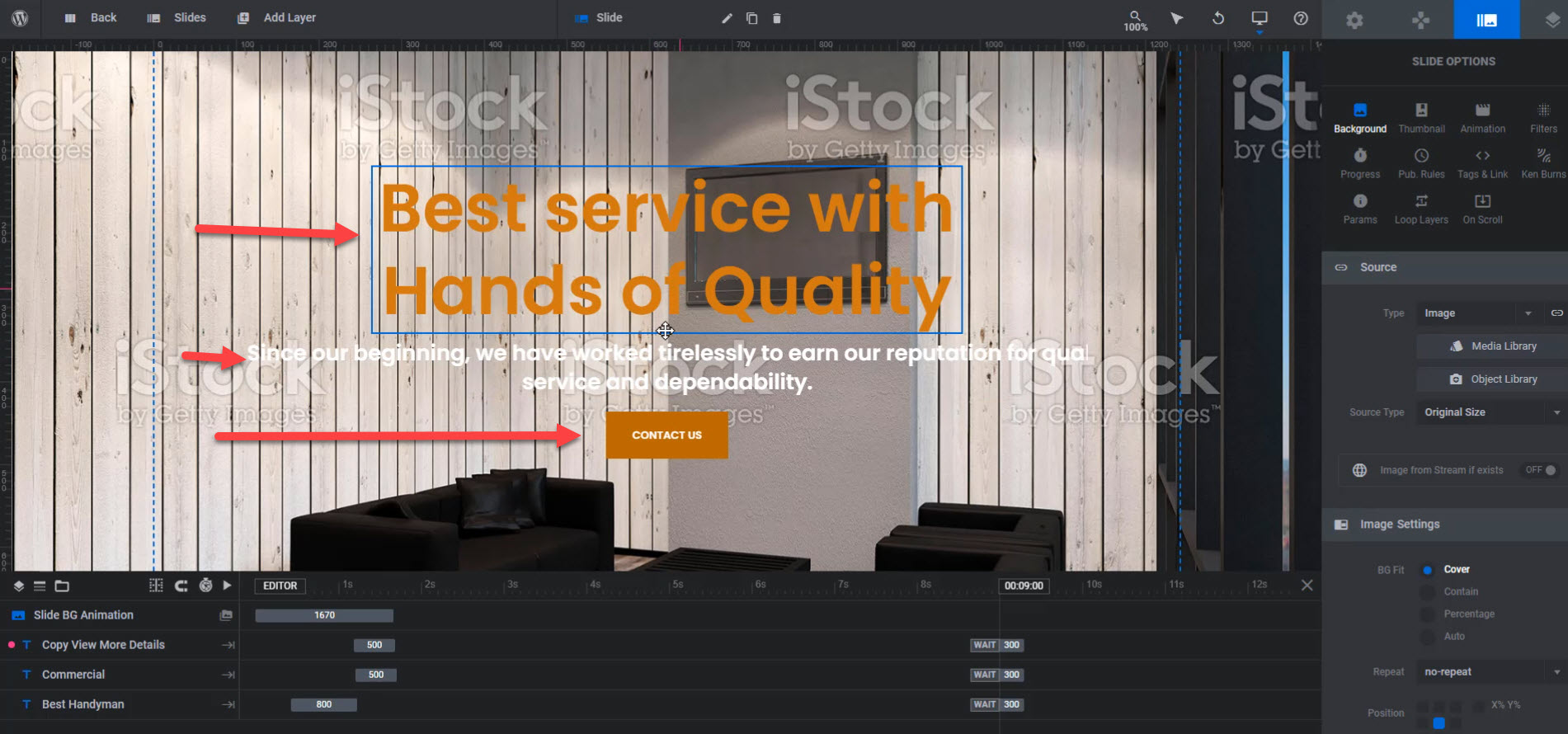
7. On the right panel, you will be able to edit the content. Click the Save button to update the changes
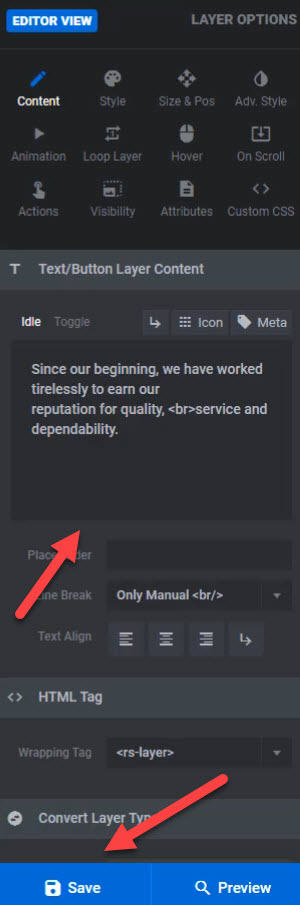






 Español
Español