Delete a section
Go to the section you want to delete, hover the mouse pointer and click the x button
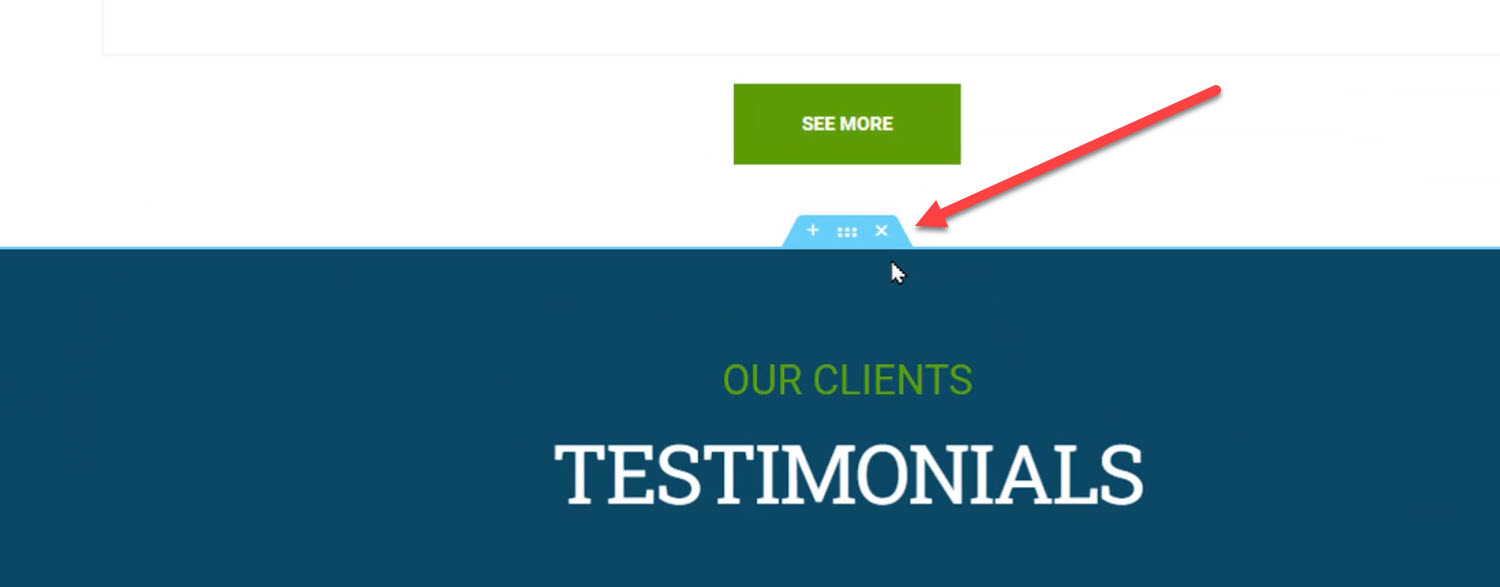
Delete an element
1. Go to the element you want to delete, hover the mouse and right-click the pencil button
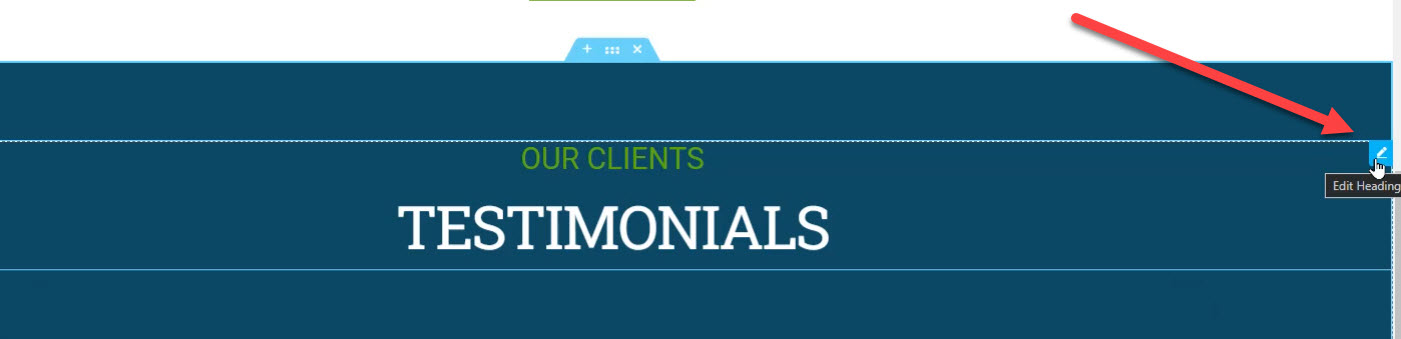
2. On the floating menu, click on Delete
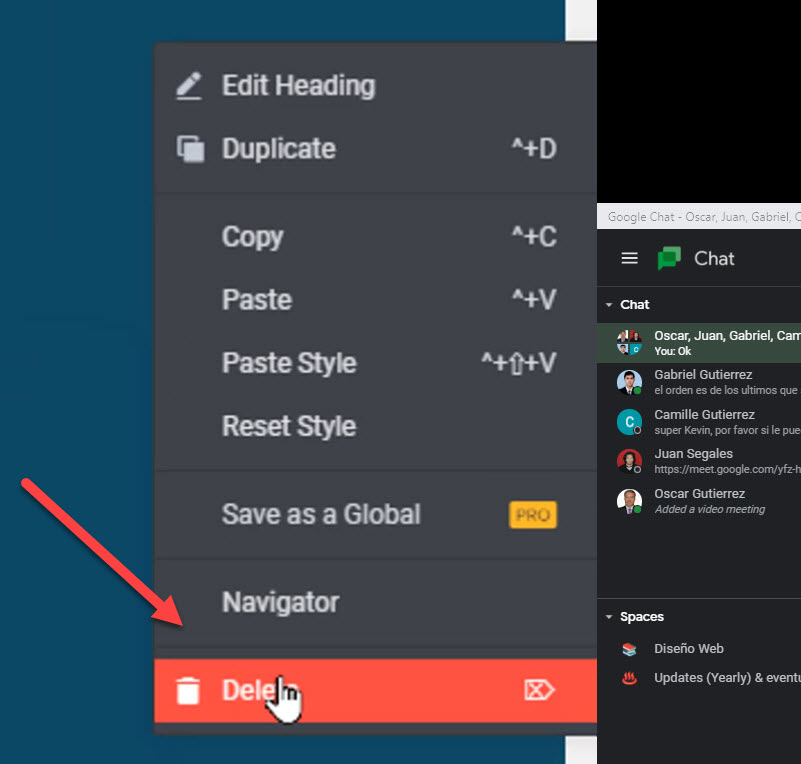
You have successfully deleted the Element.






 Español
Español