To create content on Elementor, follow these steps:
1. In the Elementor editor, go to the bottom of the page and click the + button
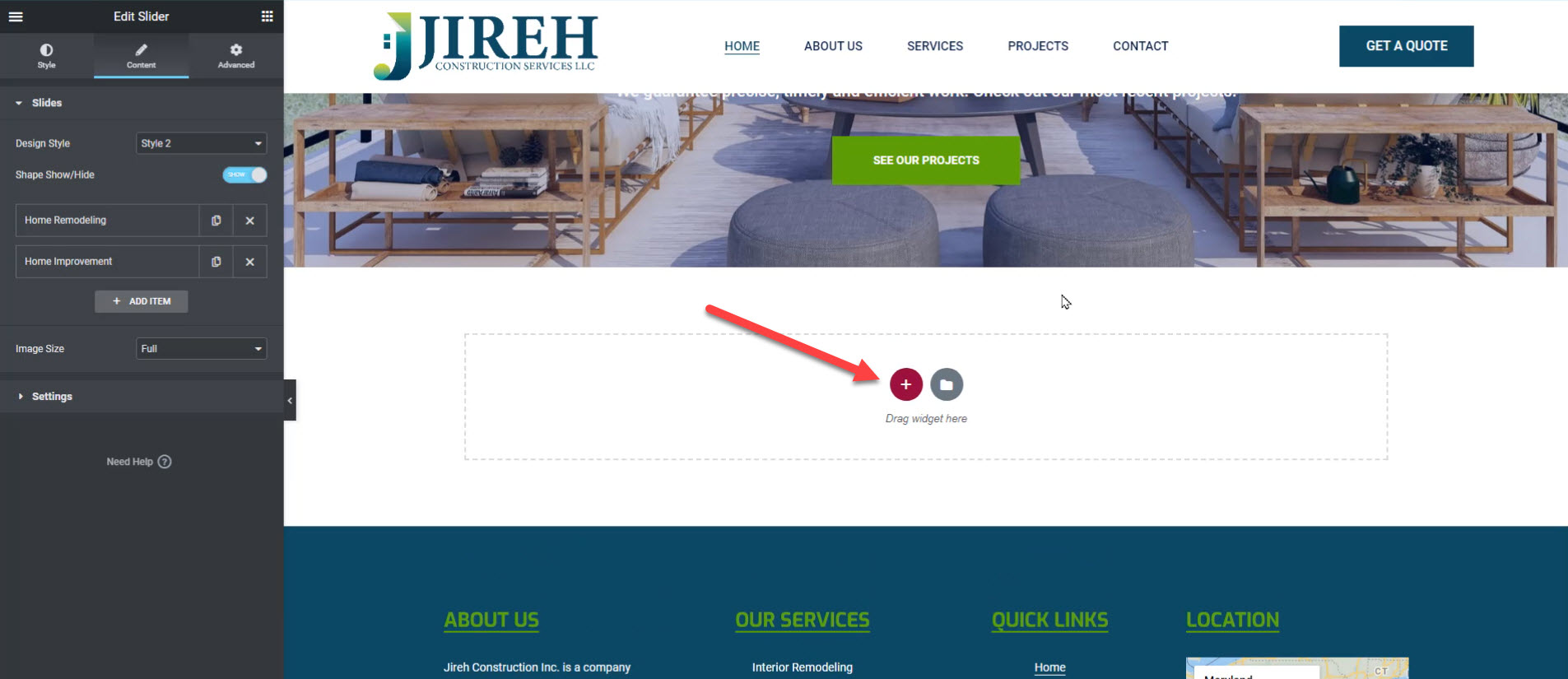
2. Choose the layout that you want
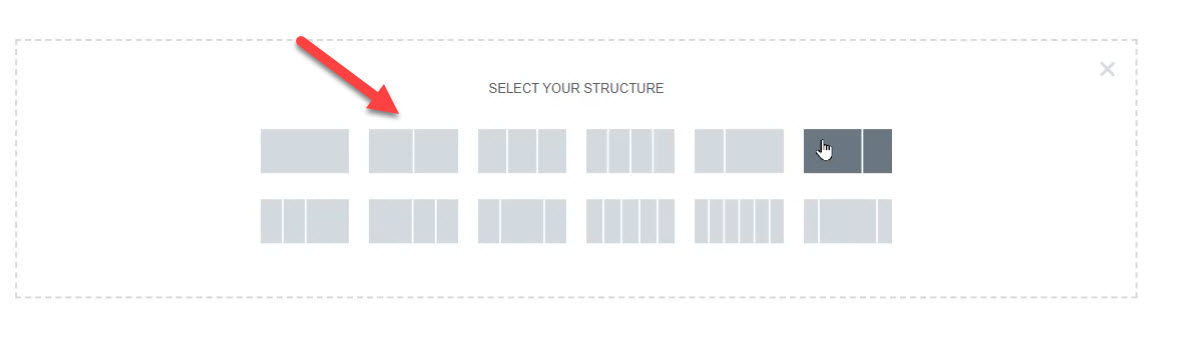
3. On the right panel, click on the 9-doted button
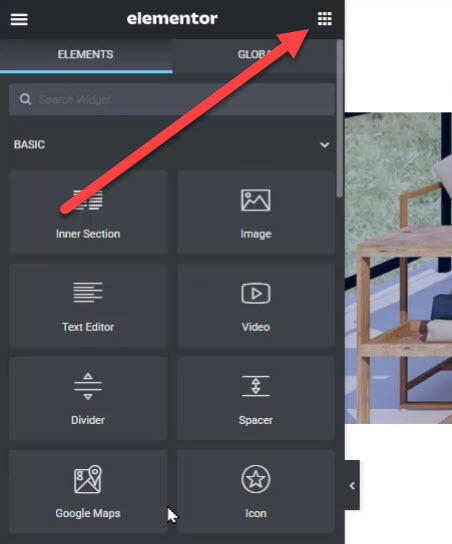
4. Drag and drop the element you want to create
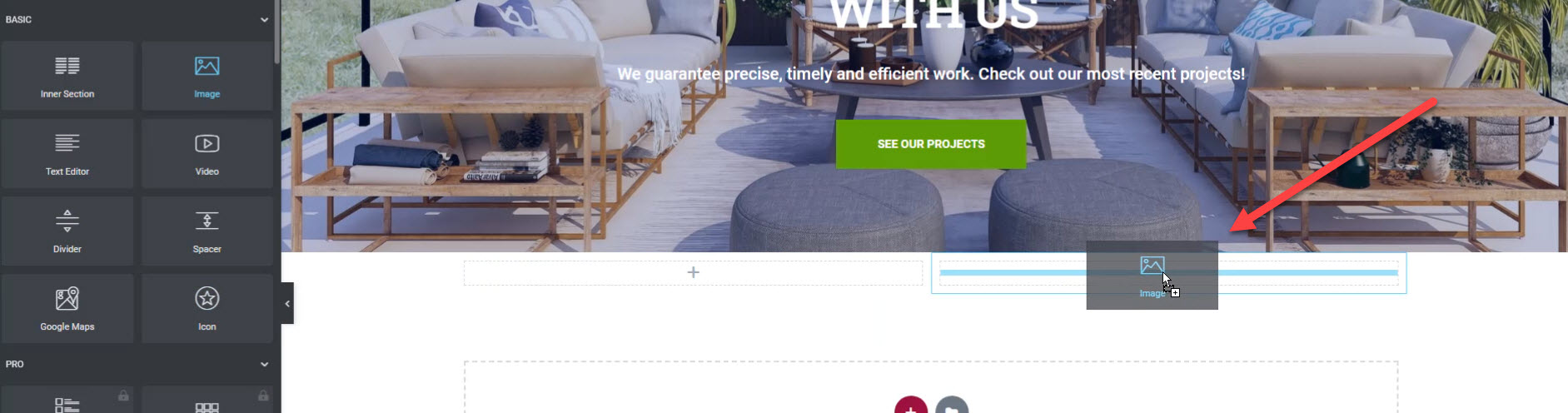
5. Don't forget to update the changes with the Update button located in the bottom right
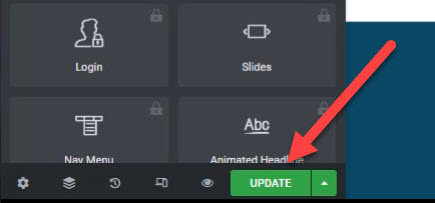






 Español
Español