To edit content on Elementor, follow these steps:
1. First, you have to go to the page you wish to edit
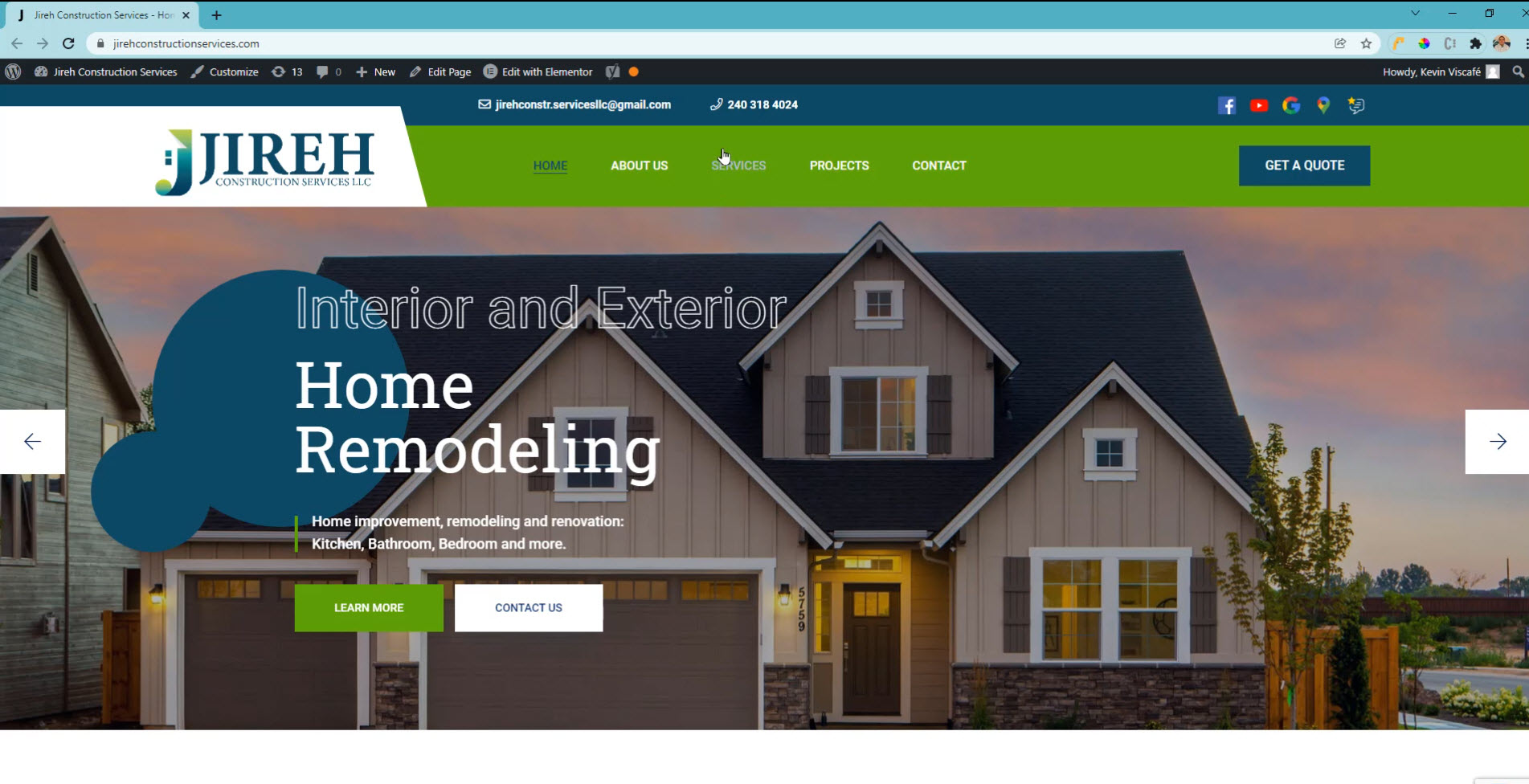
2. Click on Edit with Elementor button
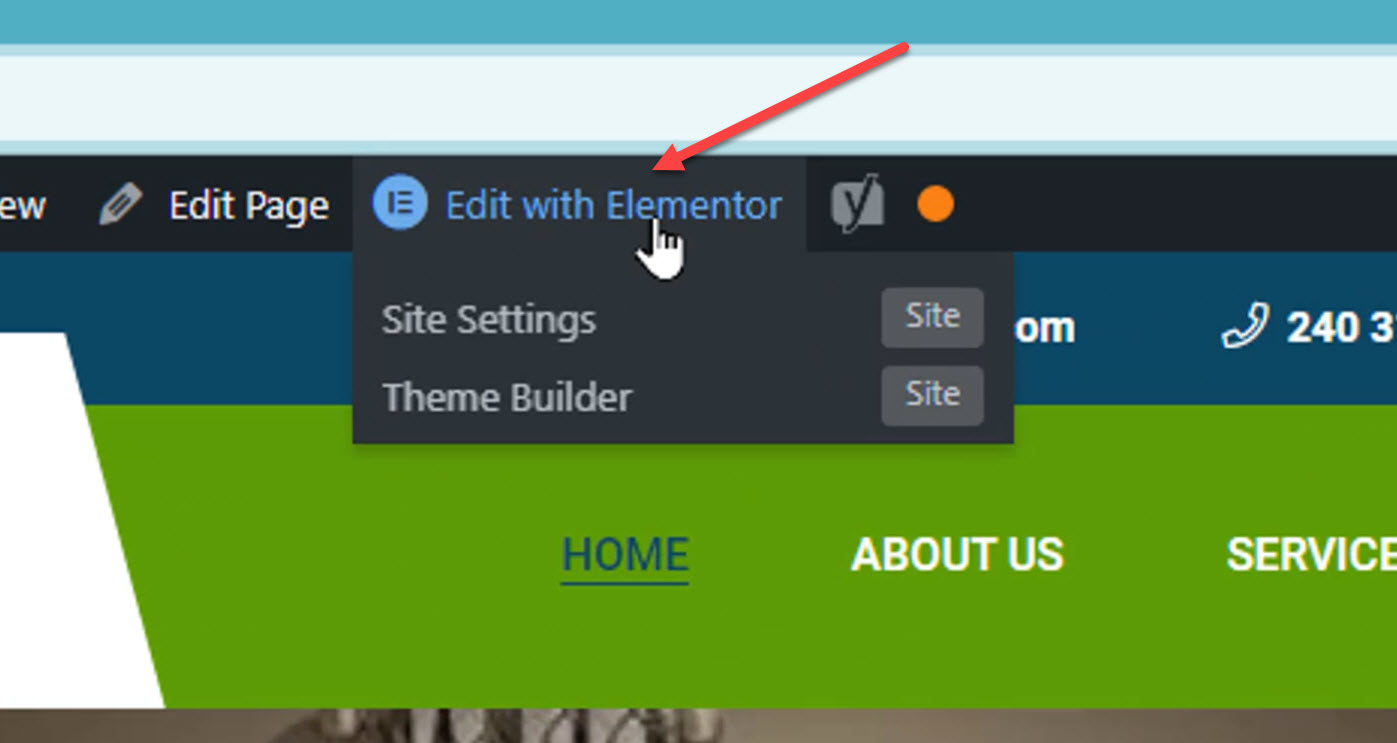
3. Once in the editor page, click on the pencil button of the element you want to edit
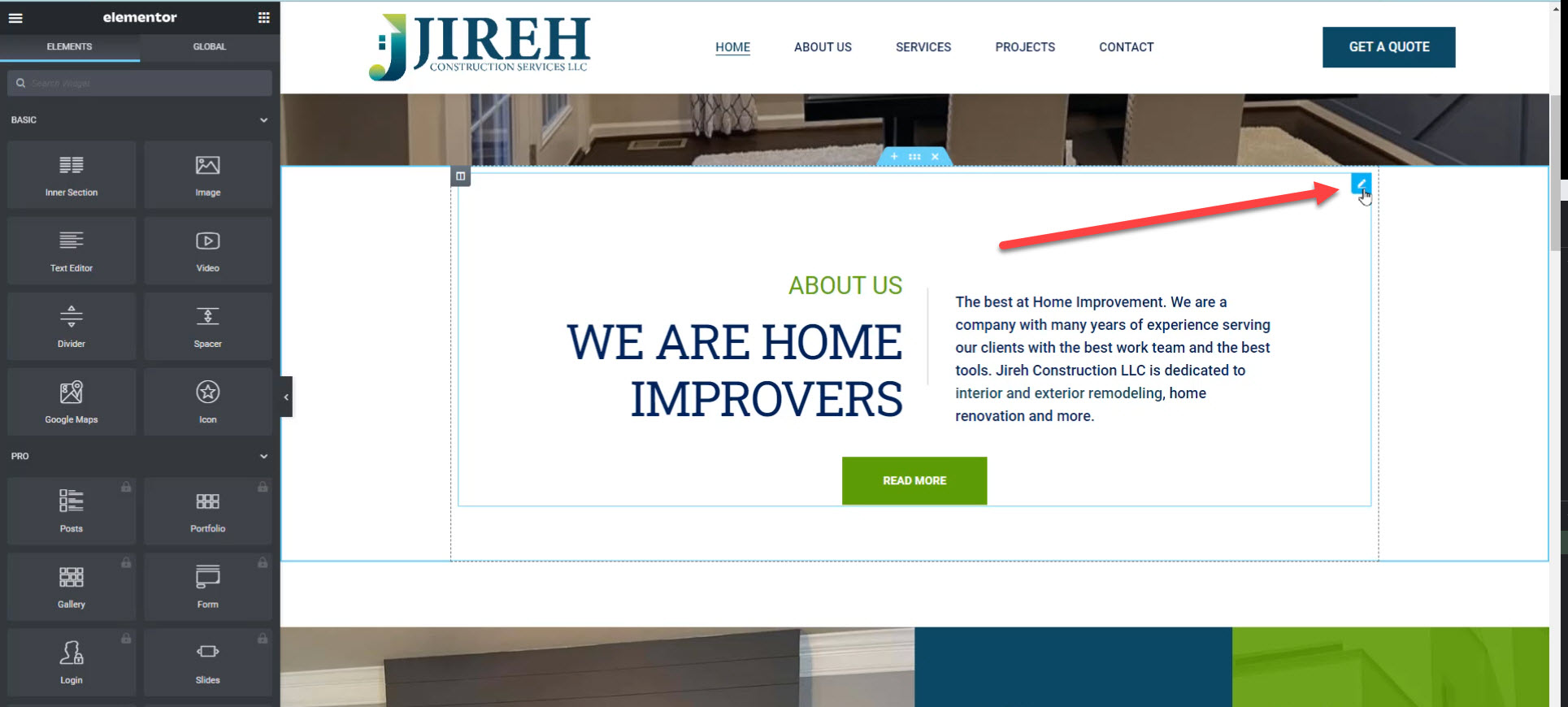
4. On the left side of the page you will see an editor box where you can edit the content of the element selected
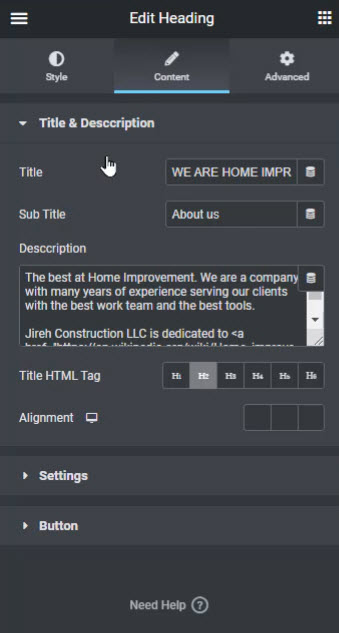
You will be able to do the same on every element.






 Español
Español