To be able to edit a module, follow these steps:
1. In the administrator go to Extensions » Modules
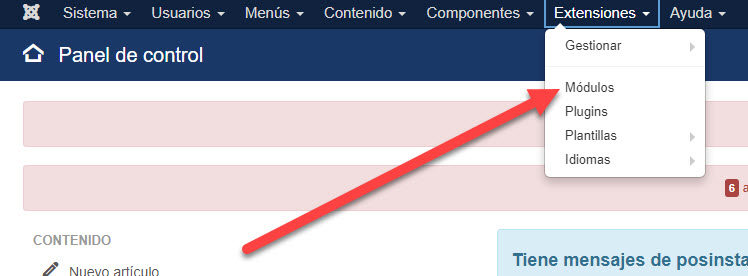
2. The list of all modules published in the system will be displayed, check the box to the left of the module name, and then press "Edit" in the upper left, or simply click on the name of the module (You can only edit one module at a time).
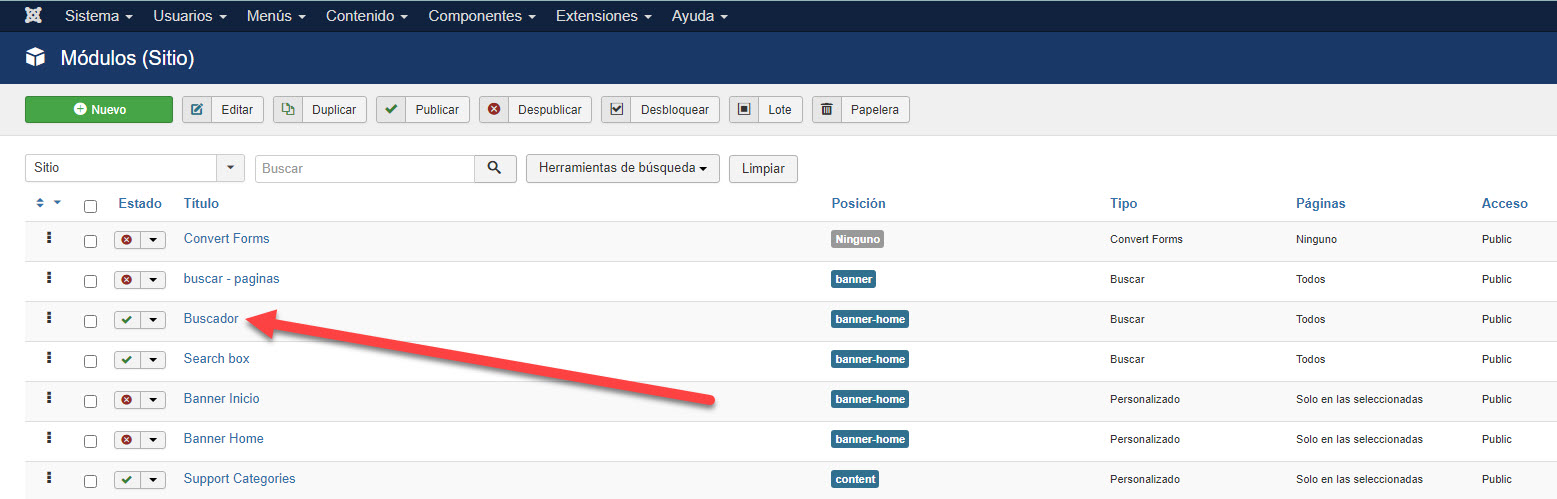
3. The system will load all the values of the module that is being edited, change the values that you want to modify of the module and then press "Save".
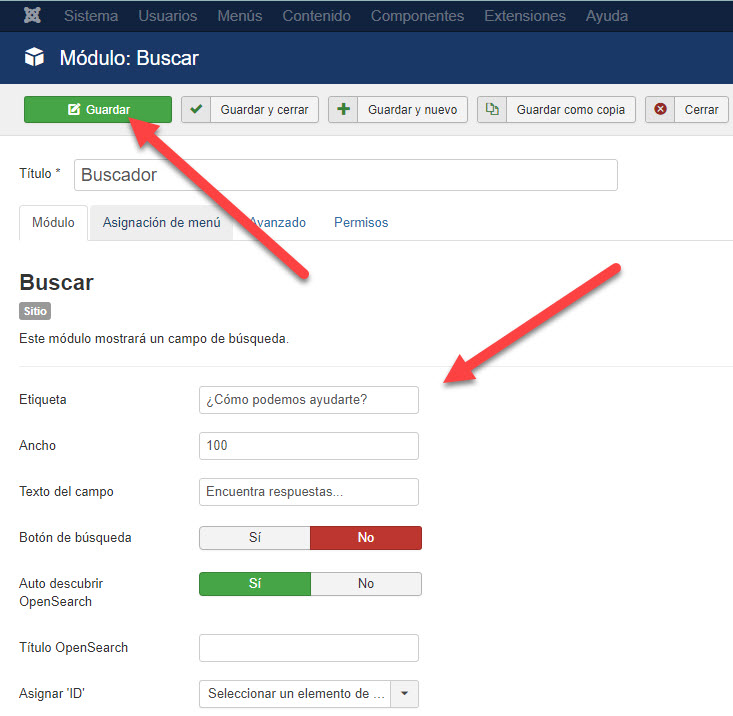






 Español
Español